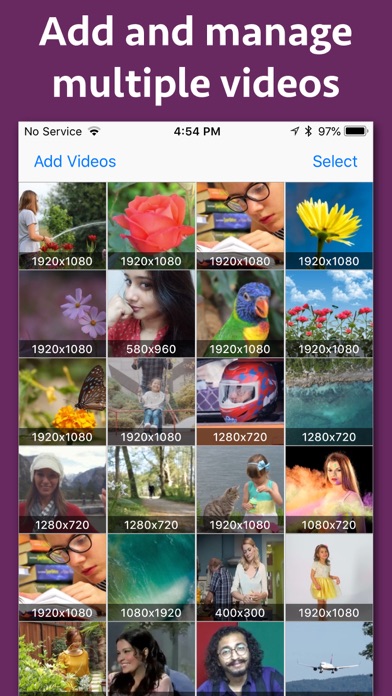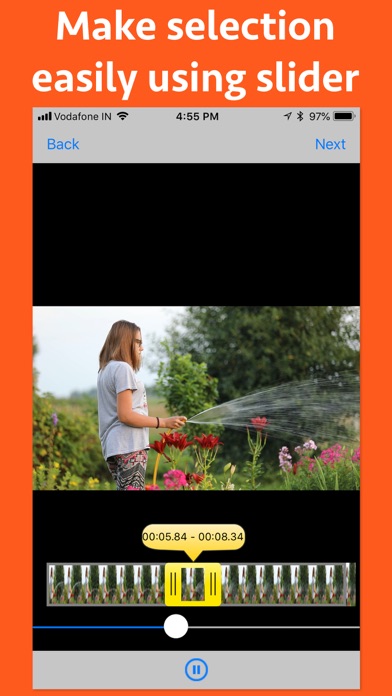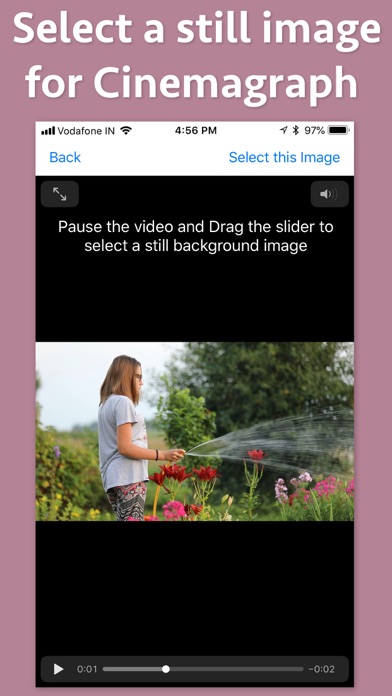Cinemagraph Maker app for iPhone and iPad
Developer: Ruchira Ramesh
First release : 06 Aug 2018
App size: 3.73 Mb
Convert a video to a Cinemagraph. In the Cinemagraph, only a small area of the video moves repeatedly but the remaining area remains fixed without any movement.This combination creates a stunning animation which looks great.
The Cinemagraph could be created either in GIF or in a Video format.
-- A GIF format Cinemagraph loops infinitely.
-- Cinemagraphs that are created in Video format will loop by the specified number of times.For example : If 50 is specified, the Cinemagraph will loop by 50 times. When a Cinemagraph is created in video format, it will have the video type similar to the source.For example : If the source video is in MP4 format, the created Cinemagraph video will also be in MP4 format.The application supports video formats of MP4, MOV and M4V.
Benefits of using Cinemagraph :
-- Make your content more appealing : The contents look more appealing and attractive. This attracts and engages more users towards your post.
-- Tell stories using Cinemagraphs : Highlight specific moments and isolate these moments in a loop. This could be great in storytelling & could be used to focus on specific product or experience.The specific nature of a Cinemagraph also will appeal to the users and help them to understand the fact that you want to convey to them.
-- Grab attention : Grab attention by using the motion over still photos in Cinemagraphs.
-- Focus on essentials : Focus exactly on the area in a video where you want your customers attention.For example : If you want to show something specific to coffee mug in a video, just make that area in motion and keep the remaining area as a still photo.This will draw the attention of the customers towards the coffee mug because it is the only object in the entire area that in moving.